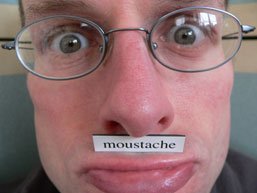Documentation for the Textpattern plugin smd_where_used by Stef Dawson follows this short message from our sponsor ;-)
If you like my code and use it a lot, feel free to show your appreciation with something from my UK Amazon wish list (or US) or donate to the Stef Dawson community coding pot, either via paypal.me/stefdawson or by following the Donate button below to PayPal. Thanks!
smd_where_used
Really simple admin-side plugin to help find what you need to edit/delete. If you have a tonne of forms or pages and want to tidy stuff up it can be a bit of a pain to find what’s actually in use.
Use this plugin to search your sections, pages, forms or articles for references to plugins, or other pages/forms/stylesheets or even just plain text in articles / stylesheets.
Installation / Uninstallation
Download the plugin from either textpattern.org, the software page, or GitHub, paste the code into the Textpattern Admin->Plugins panel, install and enable the plugin. Visit the forum thread for more info and to report the success (or otherwise) of this plugin.
Uninstall by simply deleting the plugin from the Admin->Plugins panel.
Usage: find stuff in use
Visit the Extensions tab and Click ‘Where used’ to access the search form. Type some stuff to find, select where you want to look and hit ‘Search’ or press Enter. Your requested locations will be searched for that term and the results tabulated, with hyperlinks to the offending items so you can quickly edit them.
If you choose a Theme from the selector at the top of the panel the search will only be performed within that chosen theme. If you select the empty entry in the Theme selector, all themes will be searched. The theme that is related to each found asset is displayed after a pipe (|) character, and the links will jump you immediately to the correct asset in the given theme. It will also set it as the working theme.
You can decide whether to search for the term (“Include”) or to search for stuff NOT containing that term (“Exclude”). You may also choose whether your search term matches/does not match a whole word or is case sensitive.
This is what the plugin looks at when you select a particular checkbox from the “Look at” row:
- ‘Sections’ searches every Section for pages or stylesheets with the matching name.
- ‘Pages’ searches every Page for forms / plugins / text with the matching name.
- ‘Forms’ searches every Form for plugins / other forms / text with the matching name.
- ‘Stylesheets’ searches every Stylesheet for text with the matching name.
- ‘Articles’ searches (by default) every Article section, body, excerpt, override_form, title and keyword for mention of the text you specify. Click the Article search fields link to see a list of database columns that you may search. Check the ones you wish to consider and click Save.
Usage: finding stuff that might be orphaned
Leave the ‘Find’ box empty and click ‘Search’. The plugin will search for orphans. Orphans are defined as follows:
- Any Page that is not assigned to a Section.
- Any Stylesheet that is not assigned to a Section.
- Any Section that has no Articles in it (excluding ‘default’ which cannot have an article anyway).
- Any Plugin that is not referenced from an Article (body/excerpt) or another Form or Page.
- Any Form that has no reference to it in any Article (body/excerpt/override_form) or another Form or Page.
Notes:
- Orphaned articles don’t make sense so they are omitted. The checkbox is ignored.
- Essential sections / pages / forms that cannot be deleted are not listed.
- Plugins are always displayed because there’s no check box for it. The reason is that smd_where_used does not allow searching within a plugin for a reference to a word, but it does check other places for references to plugins.
- The Plugin list can be toggled. It begins by showing both admin and public (A+P) plugins. If you wish to see public-only (P) plugins, click ‘Search’ again to toggle the list.
- Just because an item is listed as orphaned does not necessarily mean it is not used! For example, rvm_maintenance checks for the existence of an
error_503Page. Since it is never assigned to a Section it will be listed as orphaned. If you have a dedicated stylesheet for maintenance mode that, too, will be shown as orphaned. In short, be careful and make a backup :-) - Plugins such as pap_contact_cleaner and rvm_maintenance are listed as orphans even though they are used by other plugins / usually disabled. If you are unsure about a plugin, check it by typing a partial tag name into the search box.
Author
Source code
If you’d rather frolic in the raw code halls, you’ll need to step into the view source page.
Legacy software
If, for some inexplicable reason, you need a prior version of a plugin, it can probably be found on the plugin archive page.
Experimental software
If you’re feeling brave, or fancy chucking your keys in the bowl, you can test out some of my beta code. It can be found on the plugin beta page.