Oi, Apple! When I set some user preferences, have the decency to honour them because it’s my choice, not yours.
Bluetooth. I don’t use it much at all. The occasional file transfer. The odd Airdrop between devices. Mostly it’s just a battery drain, so I turn it off.
Ever since installing Sierra on my Mac, the Bluetooth icon illuminates in the header bar every third boot or so. I turn it off and three power cycles later it turns on again.
The Internet is awash with similar problems and the same solutions ad nauseum are to turn off the other settings that allow it to wake up Bluetooth if a paired device is nearby, and turn off Bluetooth assistant, blah blah. Well I’ve got news for those people who won’t dare go near a Terminal window: it doesn’t work. Three power/sleep cycles later: ta-da! Bluetooth is back on. Even deleting the bluetooth .plists doesn’t help.
I’ve taken to displaying the icon in the menu bar because otherwise it turns on in the background and the first I know about it is when the battery dies after a couple of hours. Not a huge drain on resources, my arse.
It gets worse. It’s now a permanent feature of iOS 11 on the iPad too. Bring up control centre and tap the Bluetooth icon and a natty popup says “Bluetooth will now be disabled until tomorrow.” No, no, no, no, no. I turned it off: you keep it off until I say so. Even going into preferences and shutting it off does the same. Next day, ta-da! Bluetooth is back on.
I get that Apple are desperate for us to share every facet of our lives with any script kiddie that can perform a drive-by Bluetooth hack, but there comes a time when surely my preferences are exactly that: mine. It’s my data. It’s my machine. It’s my choice… right?
Did this make you moist? Try: Related articles
BUI: Bad User Interface | Snow smarts | The lawyers take over | Apple variance | Have the bad old days of SEO gone? | Wears the keys
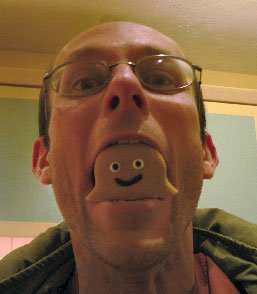
I want your brainjar